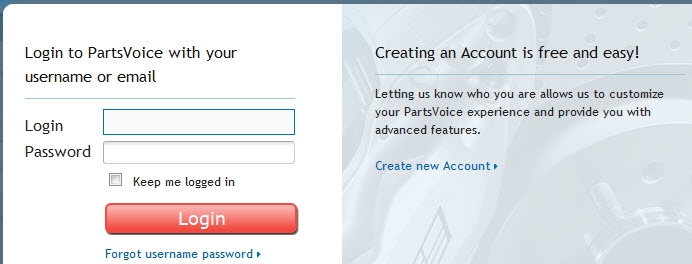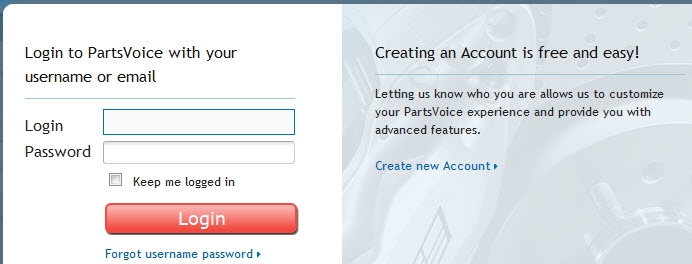
To log into your PartsVoice account:
Open a web browser. (See the "System Requirements" section for supported web browsers.)
Navigate to this web address: www.partsvoice.com .
Click the Login link in the upper-right corner of the screen.
If you do not yet have a PartsVoice account, click the Create new Account link on the right to set up a free user account.
With a PartsVoice account, you can submit parts requests and keep track of your favorite dealerships. Your default ZIP Code or Postal Code is also saved.
If you prefer to search for parts without an account, you can do so, but the useful features noted above will not be available to you.
If you want to stay logged in, select the Keep me logged in checkbox.
Enter your case-sensitive username or email address in the Login field and your case-sensitive password in the Password button.
If you forgot your username or password, simply click the Forgot username password link.
Press the Login button.